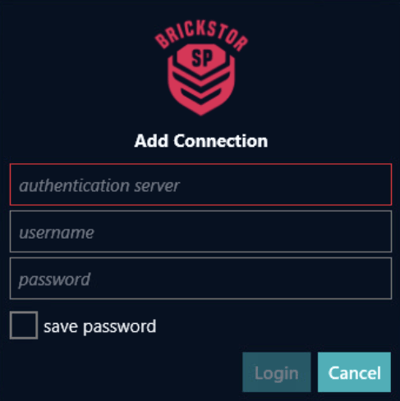BrickStor SP Jumpstart Guide
Additional Configurations and Features
Optimize BrickStor SP for Your Environment
The BrickStor SP you have successfully configured is a preview of Hub, our web-based user interface. We are diligently working on our full featured version, coming soon with release 23.7. In the interim, please continue to configure and protect your data with our Windows-based user interface and guide.
Features Include:
- Data protection
- Snapshots
- Clones
- Webhooks
- Notifications
- Data recovery
BrickStor SP Manager: Download and Login
- Open a modern internet browser and enter https://IP_OF_YOUR_BRICKSTOR into the browser’s address bar. Press Enter.
- Log in with the username bsradmin and the password you created during installation.
- On the next screen, navigate to the bottom section Manage BrickStor SP. Select BrickStor SP Manager for Windows.
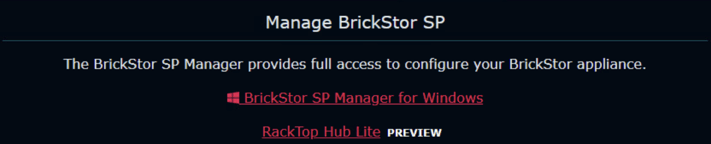
4. Navigate to your Windows File Manager where the file was downloaded and extract all files.
5. Double click brickstorspmgr to run.
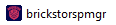
6. When the manager opens, select Add Connection.
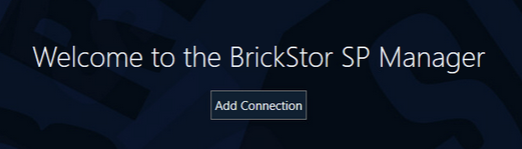
7.Enter the Authentication server: IP address or host name. Enter the same username and password from step 2. Click Login.